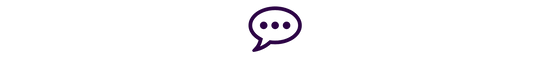Got Questions?
We've got answers!
Our Most Frequently Asked Questions
How long should my hair be to get a wax?
Do I need to prepare for my wax?
What is your COVID policy?
Where can I learn more about your hygiene standards?
How old do you have to be to get waxed?
Can I wax if I'm having my period?
What’s the difference between a bikini line, bikini full and bikini Brazilian wax?
How long will my wax last?
It's my first time waxing. Does waxing hurt?
Will I be in the hands of an expert?
I'm pregnant! Can I still wax?
Can I still wax if I've just had a facial?
Can I wax if I tanned the day before?
Can I still wax if I have a sunburn?
Can I wax if I'm on medication?
Do I need to bring anything for my first wax?
Services FAQs
Product FAQs
Are your products tested on animals?
What can I use at home to extend the results of my waxing experience?
What kind of products do you use?
Wax Pass FAQs
EWC Rewards FAQs
Policy FAQs
Can I walk-in or do I need a reservation?
I forgot to cancel my reservation. Do I get penalized for this?
If I'm running late for my reservation will you still take me?
Waxing service refunds
What are EWC Rewards®?
Gift Cards
Birthday Treats
Terms & Conditions FAQs
Terms of Use
Privacy Policy
Hygiene Standards
Your California Privacy Rights
- Choosing a selection results in a full page refresh.